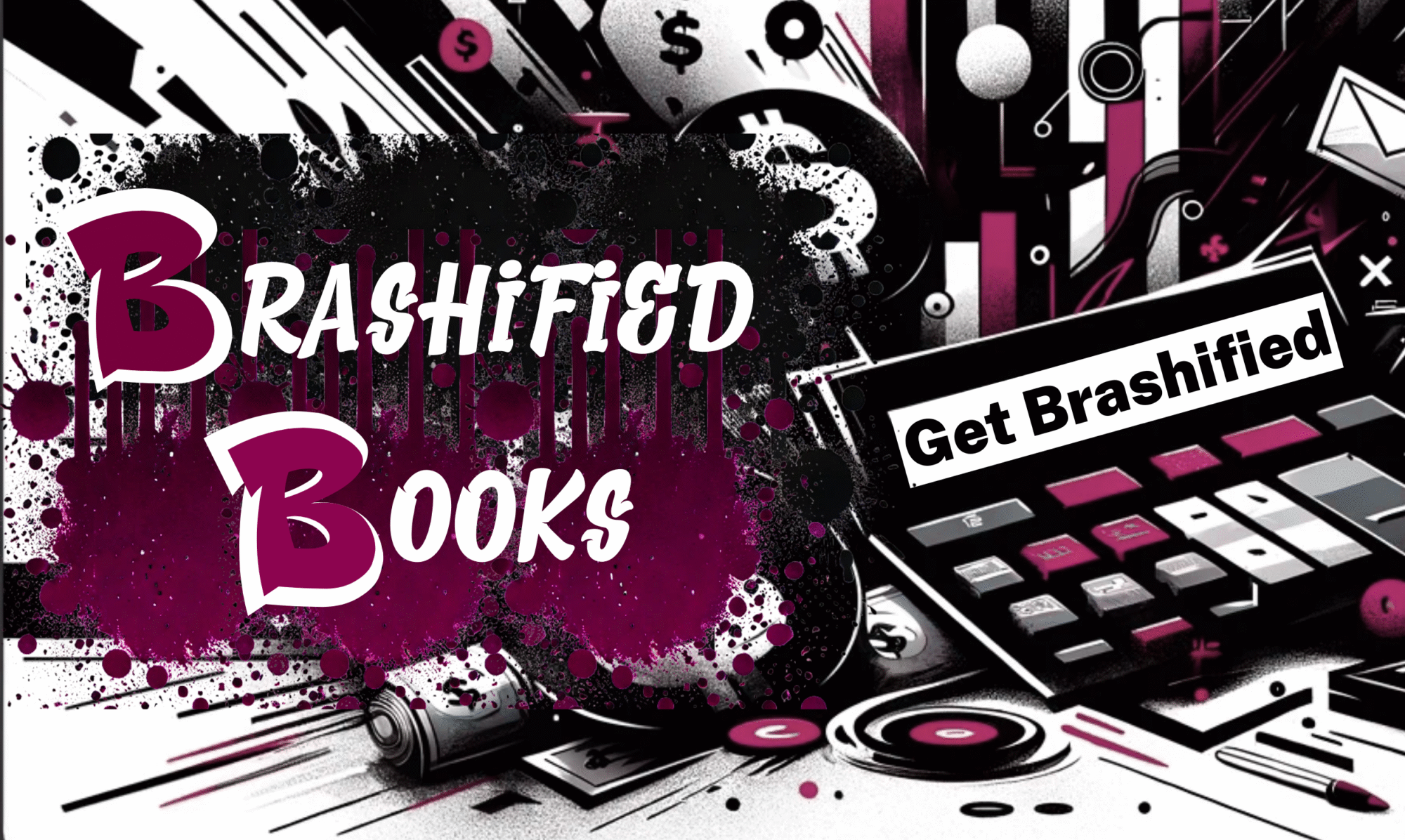To continue on from our previous post, QuickBooks is an excellent tool for property management. In this post, I am going to cover Tenants and how to treat them in QuickBooks in a way that is easy for anyone to understand.
My recommendation is to set each tenant up as a customer. Inputting an abbreviated version of the street address along with the tenant's last name will help keep identical records separate and sorts the list by address; making it easier to locate a property. Once a tenant has moved and their record has been reconciled (move out process complete and security deposit returned) that tenant simply becomes inactive, and a vacancy is entered using the same format stated above.
For example:
Tenant is Bob Hall. Address is 1455 Main Ave.
This tenant would be setup like this: 1455Main<Hall>.
A vacancy after the tenant has moved out would look like this: 1455Main<Vacant>.
Using this method comes in handy when you have multiple properties by the same owner and then multiple tenants in that property. This method also makes it much easier to determine the number of vacancies an owner has at any given time as they will be listed along with the tenants. Creating a rent roll has never been easier. Simply add the amount of the rent on the end like so: 1455Main<Hall>1575 and print the customer list. There is your rent roll. How easy is that?
With a glimpse you can see your vacancies and determine how long they have been vacant for your KPI reports such as Average Days to Lease and Occupancy Rates. For more information about setting up your tenants, landlord KPI reports, and how QuickBooks works for property management, schedule your free consultation HERE.