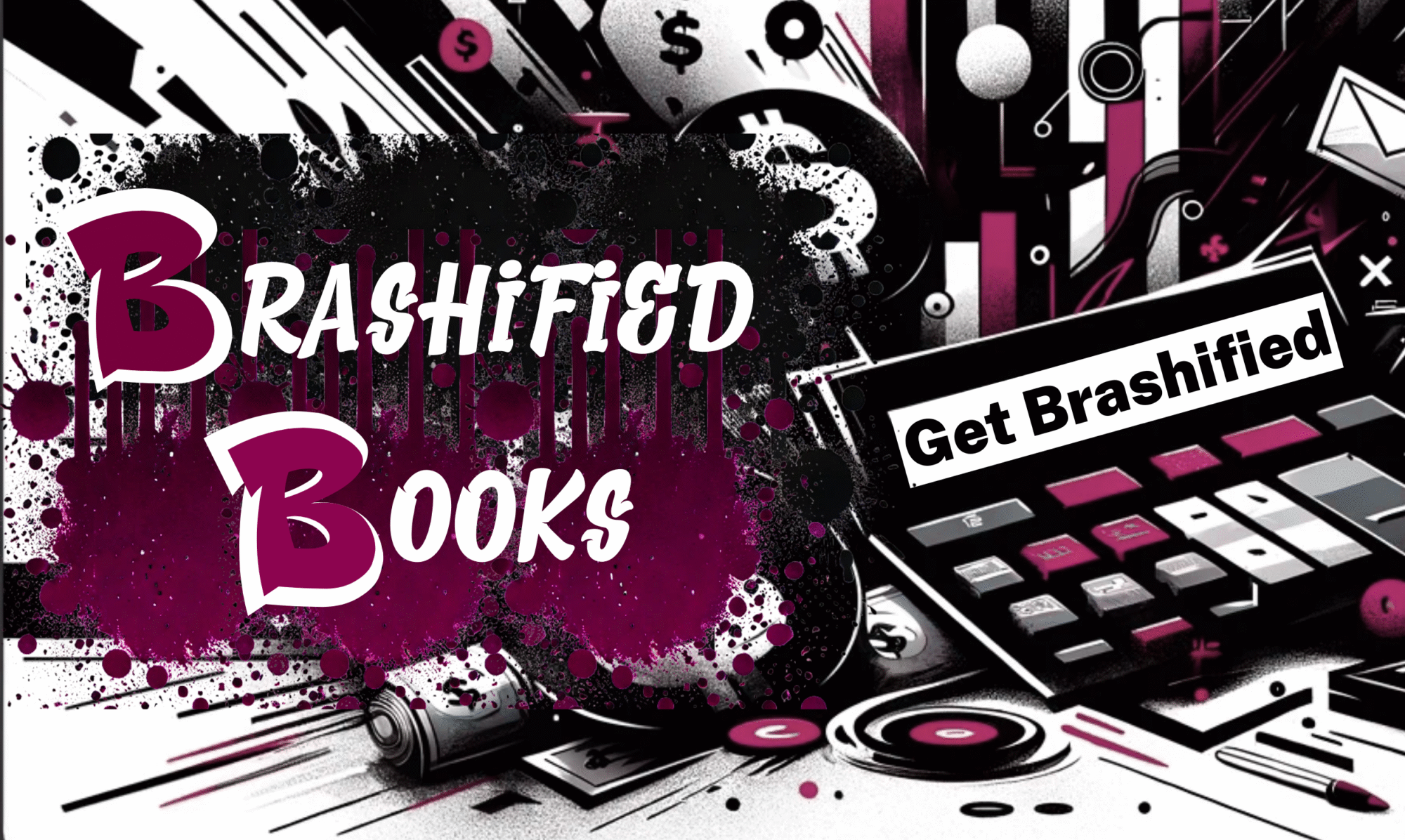Depending upon your entity type and industry for your business, setting up the books for bookkeeping can be quite simple. For the purpose of this post I am going to discuss the two setups I am most familiar with.
The first is based upon the IRS Form Schedule C. Page one of the form handles the income and expenses of your business to arrive and the profit and loss. The business expense categories listed are all that is needed in your accounting systems' Chart of Accounts. Having this form handy keeps the Chart of Accounts clean and streamlined. You can always add sub-accounts for the things you want broken down for reports to be used internally.
Another form I like to use as a reference is the IRS Form Schedule E. I love this form because my specialty is rental property accounting and it helps keep my clients Chart of Accounts clean as well. Page one of this particular form deals with the income from rent or royalties and the other page deals with other kinds of passive income such as income from Partnerships or S Corps. For this purpose, only the rents concern us. When you have property that you allow others to use, you must report all the income and expenses for EACH property, using multiple sheets for multiple properties, on the Schedule E.

Using a combination of these forms, in particular the listing of expenses on each, and the classes feature in QuickBooks, the Chart of Accounts will be comprehensive and will make creating a tax return a lot easier as all of the information for these two forms will be incorporated into the business books. This method keeps thing simple, organized, and clean; just one aspect of quality you can expect from AMH Bookkeeping, LLC. For more information on our setup process or to work with AMH, schedule your consultation HERE. AMH Bookkeeping, LLC...Your Books. Clean and Simple.