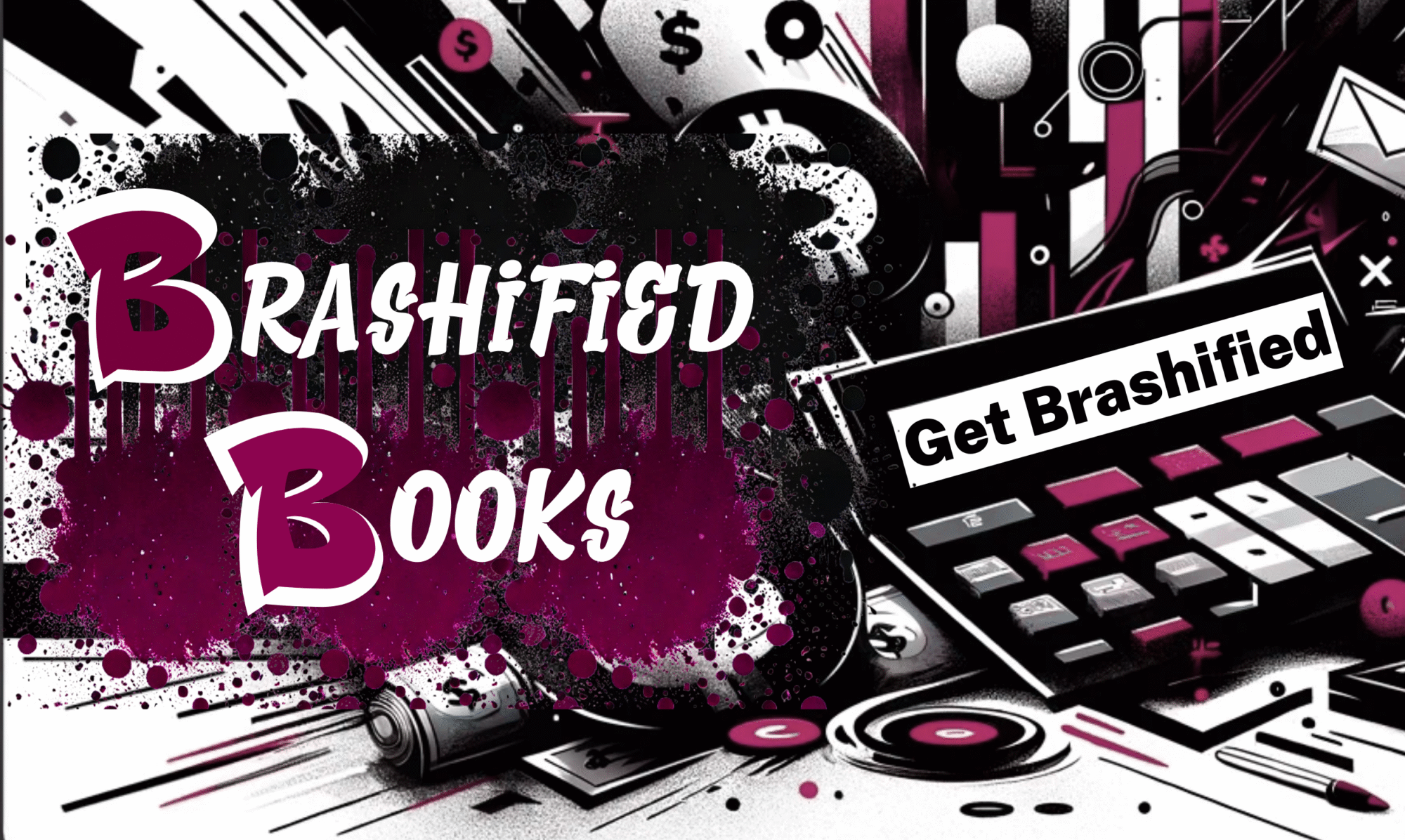Setting up bank feeds within your accounting software is a huge time saver if you are making hundreds of transactions per month. Particularly if the rules to code them are accurate and all data comes across as it should. Right?
For the purpose of this post I will refer to the accounting program I use, QuickBooks Desktop Accountant and how bank feeds work within the program.
Bank feeds for those doing LESS than 100 transactions per month is more time consuming than to simply enter the transactions by hand and I will give you my whys.
- More often than not, the transactions that are downloaded are not properly coded to the income or expense accounts. Which brings me to my next point.
- The rules needed to ensure proper coding are, more often than not, created incorrectly.
- They create numerous entries into the "Other Names" list in QuickBooks for example; creating another task of cleaning up this list.
- In QuickBooks desktop they are imported and treated as if they are already reconciled. WHAT? Now they have to be cleared and properly reconciled depending on the frequency of reconciliations.
- It may take a long while before and error is caught and the clean-up can be expensive once found.
To answer the question, I think bank feeds are not productive in the long run. I understand you do not want the hassle of entering them in manually and there are some other accounting professionals out there who will disagree with me. I do not claim to know how they work with QuickBooks Online so I will not speak on that.
If you are a QuickBooks Desktop user and are thinking about bank feeds or are currently using them but things are not balancing, AMH Bookkeeping, LLC is here to help. Visit our website HERE to schedule a consultation now.