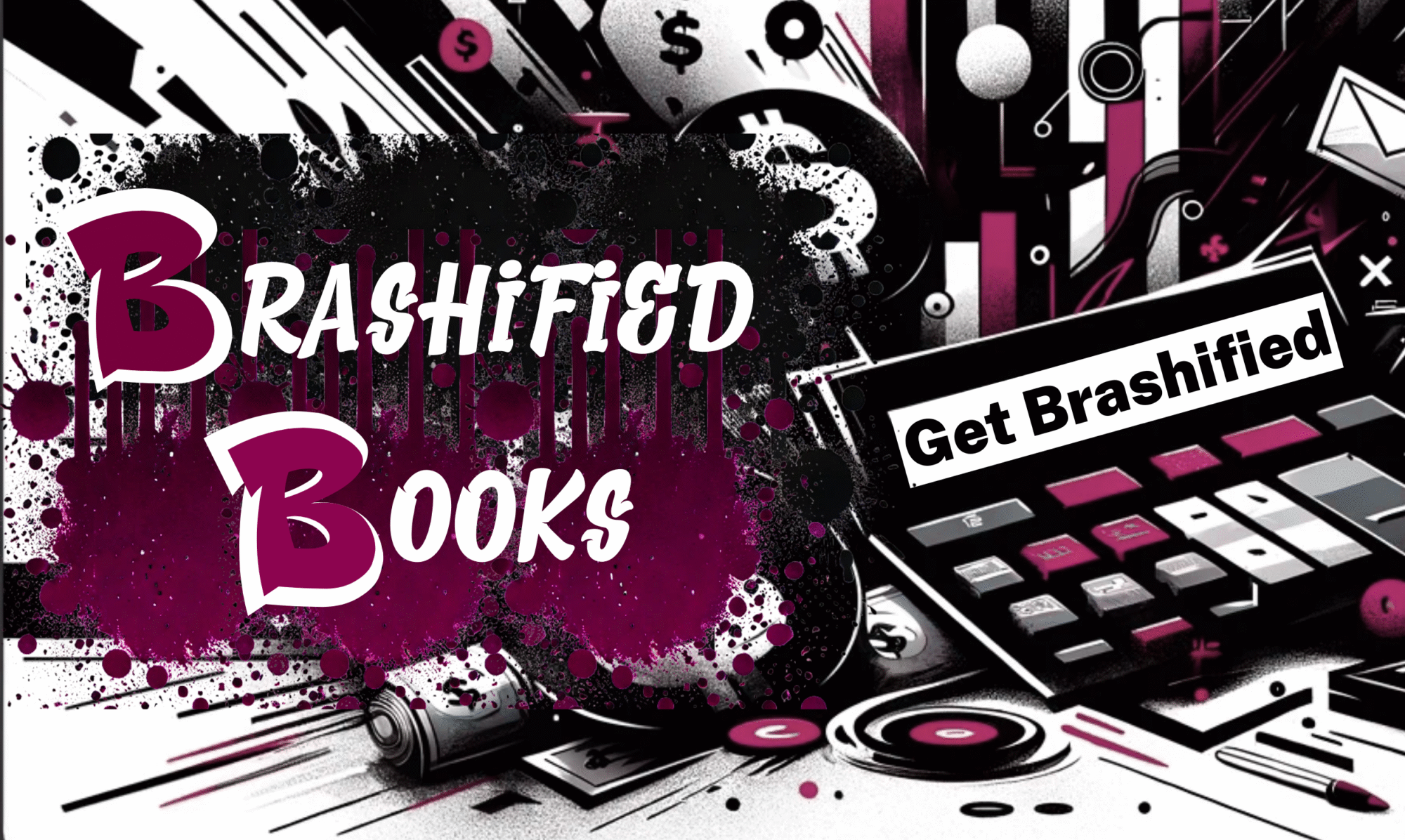The Coronavirus has really changed things in a DRASTIC way. Small businesses are forced to close as they are deemed nonessential and because of this, they are losing money, forced to lay off or fire loyal employees and are having difficulty paying their bills. This lack of control over their businesses causes high levels of uncertainty, stress, and that is just on the owner. Their employees are in fear of losing their homes, health insurance, and a host of other liberties that NO ONE should be in fear of losing.
The Small Business Administration has several solutions to help small business owners protect their assets including their employees. The one I am going to talk about in this blog post is the Economic Injury Disaster Loan, referred to as the EIDL for the remainder of this post. The EIDL was put in place as a means for small businesses to offset the financial damages caused by disasters. Think Hurricane Katrina. This particular loan is only for those injuries of a financial nature.
I recently reviewed a presentation on the EIDL; its requirements, what it can and cannot be used for, and who is and isn't eligible to apply. The requirements I am going to specifically mention are those that deal with your financial information.
The EIDL allows borrowers to receive up to $2 million to sustain their businesses. Loans in excess of $25,000 require collateral, this collateral can be real estate, and the loan will not be denied for lack collateral but, a pledge of what is available IS required. Interest rates for small businesses is 3.75%; for most private and non-profits it is 2.75%. Terms up to 30 years based on type of business, size, and financial resources.
To apply, you will need COMPLETE copies of your most recent tax return, schedule of liabilities, and a personal financial statement. If you do not have your tax return, a year end P & L Statement and Balance Sheet will suffice.
When it comes to your year-end Income Statement and Balance Sheet, a bookkeeper is worth their weight in gold. Stop spinning the wheels of your minds trying to come up with accurate financial statements. Schedule a consultation with AMH today and let me help you!
For more on the requirements for the EIDL click HERE. To schedule an appointment with AMH, click HERE.